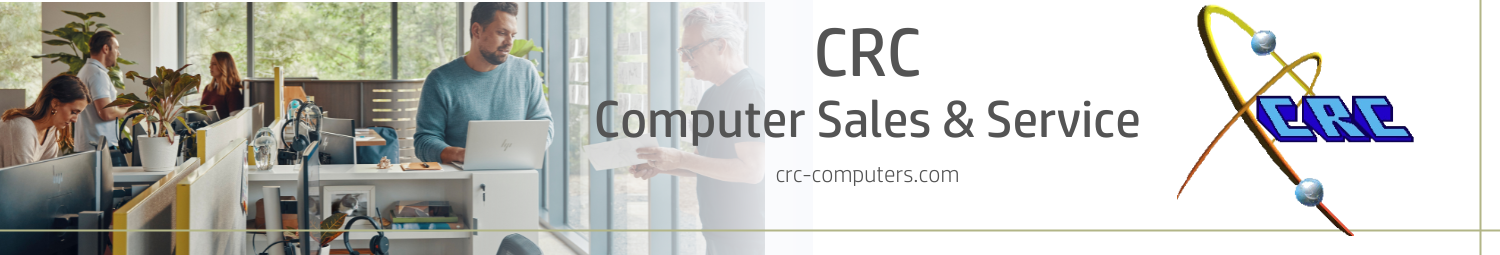Printing on the Go: Empowering Your Mobile Workforce with HP Business Printers
The modern workplace is no longer confined by the four walls of an office. With the rise of remote work, flexible schedules, and a constantly connected world, employees are increasingly mobile. This shift in working style demands a rethinking of traditional business tools, including printing.
CRC Computers has been helping companies in South Texas optimize their print environments for 30 years. We provide and service HP Printers, and we can help you with the best print solution for your business.
by Computer Repair CenterWhile digital workflows are essential, physical documents still hold value in many situations. Contracts need signing, proposals require printing, and presentations sometimes benefit from a hard-copy format. For a mobile workforce, relying on a central office printer becomes a hurdle, hindering productivity and potentially causing delays.
Fortunately, innovative printing solutions have emerged to bridge this gap and empower your mobile workforce. Here's how these solutions can transform your business:
Unleashing Mobility: Printing from Anywhere
Cloud Printing eliminates the need for a physical connection to a printer. Users simply upload documents to a secure cloud platform and choose a nearby printer from their mobile device or laptop. The document is then sent securely for printing, allowing employees to print from airports, client meetings, or even their home offices. HP Multifunction printers are cloud-ready and integrate smoothly into this ecosystem, offering IT teams greater flexibility and control.
Mobile and Workflow Printing Apps: These user-friendly apps provide on-the-go printing from smartphones and tablets. After downloading the app and connecting to a compatible printer, users can select documents from their device or cloud storage and send them for printing with a few taps. Many apps offer additional features like job tracking, two-sided printing, and secure authentication to ensure confidentiality. HP Workpath printer and scanner apps are designed for business workflows. They can streamline operational bottlenecks and improve collaboration. There's a wide range of HP and third-party apps available, catering to different needs. You can find apps to simplify tasks like secure scanning, sending documents to cloud storage, or initiating specific industry-related workflows.
Beyond Printing: Multifunctionality for Enhanced EfficiencyMultifunction printers (MFPs) go beyond basic printing by offering a comprehensive suite of functionalities crucial for a mobile workforce. These all-in-one devices can:
- Scan documents: Capture physical documents digitally, allowing for easy sharing, archiving, or integration with digital workflows.
- Copy documents: Quickly reproduce important papers without relying on access to a central copier.
- Fax documents: While faxing might seem outdated, it remains a vital communication tool in some industries. MFPs provide a convenient way to send faxes directly from a mobile device.
HP multifunction printers (MFPs) offer a variety of benefits that can improve productivity, save space and money, and enhance document management. Here's a closer look at some of the key advantages:
- Consolidation saves space and money: An HP MFP combines the functionalities of a printer, scanner, copier, and sometimes even a fax machine, eliminating the need for multiple standalone devices. This not only frees up valuable desk space but also reduces upfront costs and simplifies ongoing maintenance expenses.
- Increased productivity: With HP MFPs, users can print, scan, copy, and fax from one central location, streamlining workflows and minimizing the time spent switching between separate machines.
- Improved document management: HP MFPs allow for effortless scanning of documents directly into digital formats. This facilitates easier organization, storage, and retrieval of documents, compared to traditional paper-based filing systems.
- Enhanced security: HP multifunction printers offer various security features to safeguard confidential documents during printing, scanning, and copying. These features may include user authentication, encryption, and access controls.
- Supports remote work: HP MFPs with built-in scanning and faxing capabilities can significantly aid remote work by enabling efficient document processing and transmission even when employees are working off-site.

Security and Control: Protecting Your Data on the Move
The increase in remote and hybrid work arrangements has made it more challenging for IT teams to secure printing environments. Employees working from home often use personal printers, which creates new vulnerabilities for corporate networks. Hackers can exploit these vulnerabilities to gain unauthorized access to sensitive information.
A recent HP study found that IT professionals expressed concerns about security in a hybrid work environment. A major challenge is the lack of visibility into employee devices and printing habits.
HP Wolf Enterprise Security for HP Printers helps businesses to better manage and secure their print operations. HP printers have built-in security features that can help to prevent unauthorized access, malware attacks, and data breaches.
Here are some of the key features of HP Wolf Enterprise Security:
- Automatic threat detection and prevention: HP printers can automatically detect and prevent malware attacks.
- Run-time intrusion detection: This feature monitors the printer for suspicious activity and can take steps to stop an attack.
- Firmware whitelisting: This feature ensures that only authorized firmware can be installed on the printer.
- Automatic self-healing: If a printer is attacked, it can automatically reboot and restore itself to a secure state.
By using HP Wolf Enterprise Security, businesses can help to protect their networks from printer-based security threats.
Original HP Ink and Toner
Don’t forget about the ink and toner cartridges. They contain chips, too. HP original cartridges have built-in security features that can help to prevent hackers from gaining access to your printer through your print supplies.
Beyond Convenience: Cost Savings and Environmental Benefits
Sustainability is more important than ever – for the planet, and for business. Companies are more aware of their environmental footprint than ever and are focusing on eco-friendly printing and responsible consumption
- HP printers with efficient printing algorithms and duplex printing, along with using recycled paper help to reduce overall paper consumption.
- Using Original HP Ink cartridges are not just better for your printer – they are better for the environment. Advancements in ink-saving technologies and recycling programs help to reduce overall use and keep waste out of landfills.
- Modern printer features from HP such as secure print release and print usage tracking help to minimize unnecessary printing and encourage more responsible print behavior.
- • HP LaserJet printers and Multifunction Printers are designed for low energy use to help companies meet their sustainability goals.
Choosing the Right Print Solution for Your Business
With a variety of options available, the optimal printing solution for your business depends on your specific needs and workforce size. Ensuring a smooth and secure printing experience for users working remotely or in the office is a key challenge for IT professionals. HP LaserJet and Multifunction printers can provide a strong foundation for your printing strategy, thanks to their cloud capabilities, centralized management, and built-in security features. By embracing modern printing solutions, businesses can empower their mobile workforce to print seamlessly from anywhere.
CRC Computers has been helping companies in South Texas optimize their print environments for 30 years. We provide and service HP Printers, and we can help you with the best print solution for your business. Contact us. We are here to help.